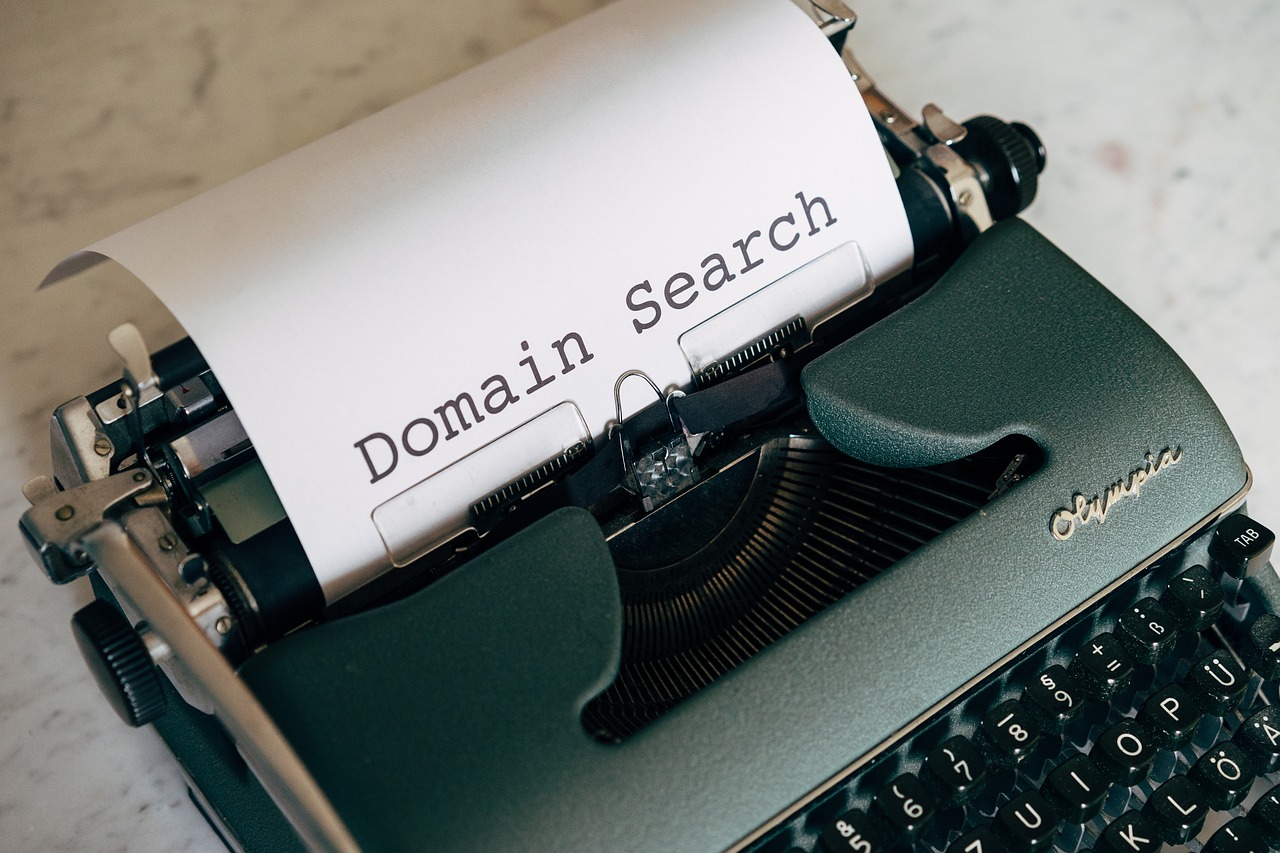Sales/Support: +1-862-214-2255
Tag: online store
How to Make a Market Analysis and Estimate Its Potential?
Understanding the market landscape is essential for any business looking to succeed and grow. A thorough market analysis provides valuable insights into industry trends, customer preferences, and competitive dynamics, enabling businesses to make informed decisions and seize lucrative opportunities. In this blog post, we'll delve into the ...
How AI Influences Today’s Online Business Landscape?
Artificial Intelligence (AI) has emerged perfectly as a transformative force reshaping the method businesses operate and interact with customers online. From personalized shopping experiences to predictive analytics, AI is revolutionizing the online business landscape in profound ways. In this blog post, we'll explore the significant impact of ...
How To Choose a Domain Name in 2024: Major Factors to Consider
In the vast landscape of the internet, your domain name serves as your digital identity, influencing how visitors perceive and interact with your website. But with countless options available, how do you choose the perfect domain name for your online presence in 2024? In this comprehensive pathfinder, ...
What Is the Conversion Rate of Your Ecommerce Website and How to Start Growing It?
In the dynamic world of ecommerce, your website's conversion rate is a key metric that directly impacts your bottom line. But what exactly is the conversion rate, and how can you start growing it to drive more sales and revenue for your online store? In this blog ...
How Personalization and Individual Approach May Help Your Business Stand Out?
In the dynamic landscape of business, standing out requires more than just a great product or service. Personalization and an individualized approach have become integral strategies to not only attract but also retain customers. In this blog post, we'll explore how incorporating personalization can set your business ...
How to Create a Content Strategy That Delivers Traffic and Sales?
In the dynamic digital landscape, a well-crafted content strategy is the linchpin for driving both traffic and sales. It's not just about producing content: it's about creating a strategic plan that resonates with your audience, builds brand’s authority, and ultimately converts visitors into customers. In this blog ...
A Few Manager’s Habits to Make Your Business More Productive
Effective management is at the core of a productive and thriving business. The habits and practices of managers play a pivotal role in shaping the work culture, productivity levels, and overall success of a team. In this blog, we'll explore some key habits that managers can adopt ...
How Do Small Brands Compete With Big? A Few Useful Tips
In a business arena dominated by big corporations, small brands often find themselves navigating a challenging landscape. While big players may have more resources, small brands can leverage their agility and creativity to carve out a niche and compete effectively. Here are some practical tips for small ...
How to Get the Most Out of Black Friday 2023
Black Friday, the shopping extravaganza that takes place every year on the day after Thanksgiving, has become synonymous with unbeatable deals and discounts. If you're gearing up for Black Friday 2023 and want to make the most out of this shopping bonanza, we've got you covered with ...
7 Profitable Business Ideas with Low Initial Investments
In today's dynamic business landscape, the dream of becoming an entrepreneur is within reach for many aspiring individuals. What is even more appealing is the opportunity to start a profitable business with minimal initial investments. In this blog post, we will explore seven lucrative business ideas that ...