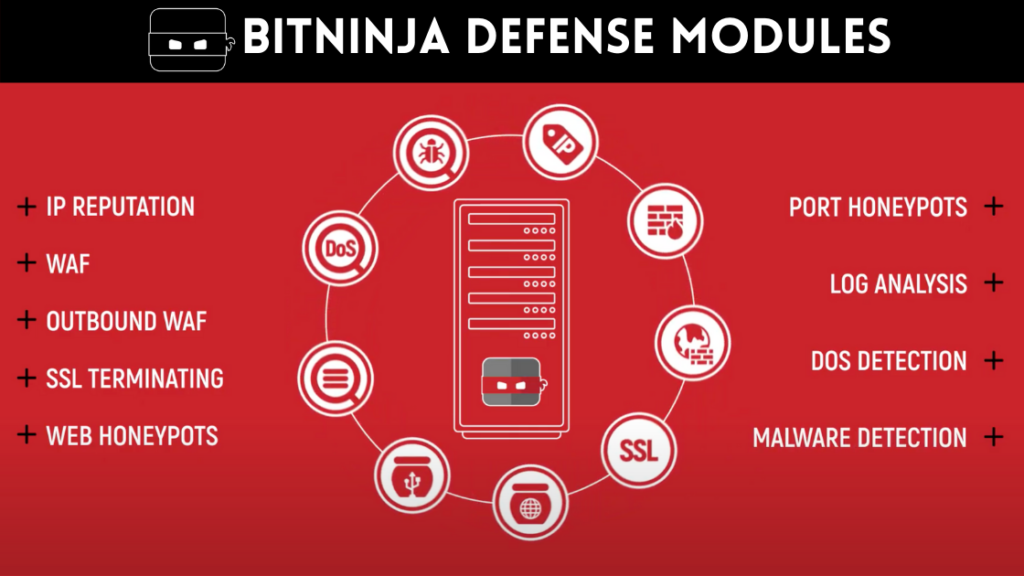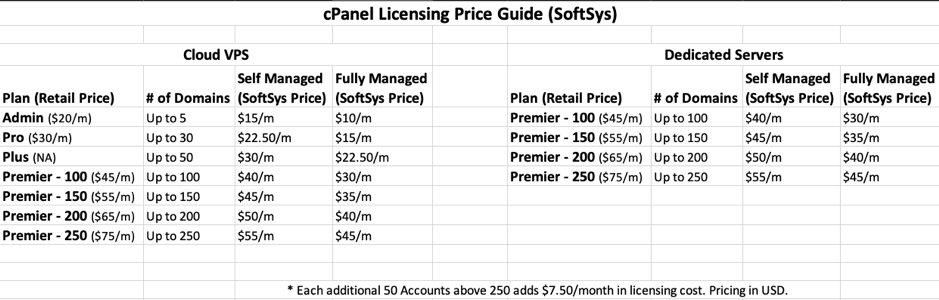Sales/Support: +1-862-214-2255
Category: Linux Servers
SoftSys Hosting Black Friday 2020 Deals You Cannot Miss
This Black Friday we’re going all in! We’re offering a 90% discount on selected VPS servers + 1 Month free on Acronis Backup or Acronis Cyber Protect.
SoftSys Hosting Black Friday – 90% OFF x 1 Month With Self-Managed VPS Servers
Get a high-performance Linux VPS or Windows VPS ...
Hosting Infrastructure Required To Feel Confident During Holiday Traffic Splash
Imagine, hundreds of users are rushing to your website at the same time to purchase products which you actively marketed for this holiday. Your ads are now running, you are getting visitors more than you calculated or more than your server can handle. So what is going ...
Increase the Security of Your Linux Servers With BitNinja Server Security
We are pleased to announce that we have partnered with BitNinja to bring you the ultimate server protection against WordPress, Joomla, and Drupal infections.
The BitNinja server security solution has been around since 2014. It started as an in-house project when its CEO George Egri wanted to protect their own hosting company against malicious threats and cyberattacks. Today the company protects over 20.000 servers ...
Ways To Battle cPanel Price Increase
cPanel has surprised a lot of us (partners and customers) with their announcement of massive price increase lately. There was a lot of speculation that they will be reversing this sudden and exorbitant increase in costs. However, this hasn’t been the case and they have pretty much ...
3 Keys To Successful Data Backups
IDC estimates that by 2020 business transactions on the Internet business-to-business (B2B) and business-to-consumer (B2C) will reach 450 billion per day. Is your company among the millions worldwide handling consumer or corporate data collected online? If so, protecting that data should be your top priority.
Look at your ...
A Few Signs That You’ve Outgrown Your Web Hosting Account
Shared hosting is the most common web hosting type. It’s super easy to setup and costs much less compared to VPS or dedicated hosting. No wonder, site owners choose shared hosting services as their first web hosting option and eventually switch to bigger options.
When your website gains ...
What Dedicated Server To Choose If You Don’t Want To Compromise On Performance?
You’ll require a dedicated server, either when your shared or VPS hosting account is no longer capable to meet current hosting needs, or you’re planning to launch a brand new project which demands higher server resources. In either cases, you don’t want to compromise with the server ...
When Does It Make Sense Choosing Fully Managed Or Self-Managed Dedicated Hosting?
With a wide variety of hosting options available today, such as shared, VPS and dedicated servers, choosing the right hosting option for your business can be both crucial and confusing.
If you are planning to build an enterprise application boosting the revenue and profits to your online business, ...
SSD Or HDD Powered Servers – What Technology To Choose
SSD Or HDD Powered Servers - What Technology Do I Require?
Till quite recently it was mostly only possible to buy servers with a hard drive for storage. A few very ultraportable devices came with an SSD or Solid State Drive. The traditional HDD (hard disk drive) is ...
Web Hosting Security For VPS & Dedicated Servers
Most customers opting for a new server or running existing servers are ignorant of securing their servers so as to avoid attackers from:
1) Hacking the servers.
2) Using email servers for spamming.
3) Stealing their important and confidential data.
4) And much more.
We are seeing increasing number of incidents whereby ...
- 1
- 2