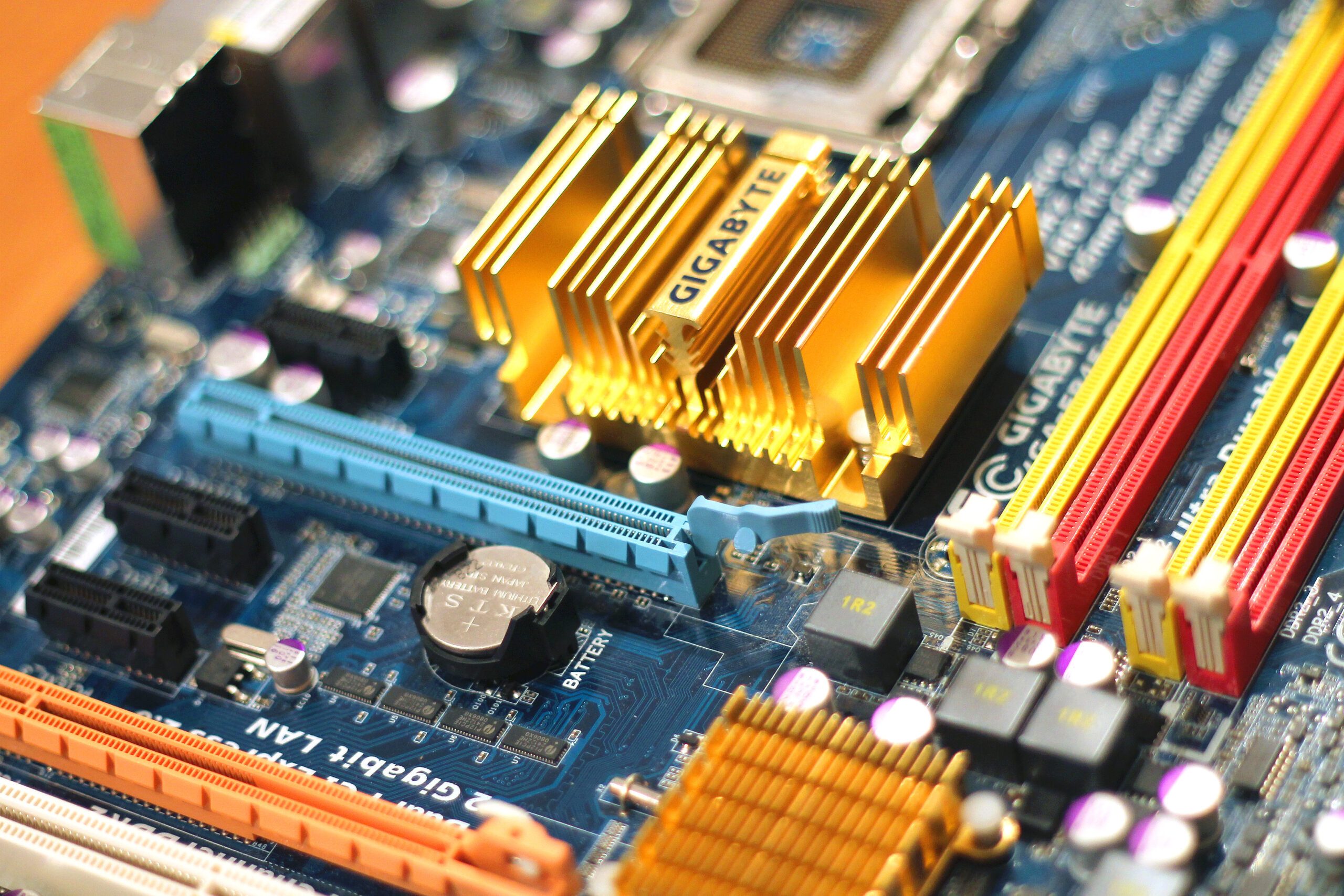Sales/Support: +1-862-214-2255
Author: Brette Rowley
5 Building Blocks For Your Business Website
When the time comes to take your business online, the process can be overwhelming. For many, web design and hosting seem like a foreign language. Others start building their website, only to get stuck and let it languish for months due to frustration and time constraints.
Here ...
The GDPR: Explained
As we near the enforceable date of May 25th, it seems that GDPR is the buzzword of the month. But what is it? And, more importantly, what does it mean for your business?
Doing your research and preparing now will not only help you stay compliant yourself, but ...
7 Steps To Ensure Your Business Is GDPR Compliant
Have you procrastinated and waited until the last minute (or past the GDPR deadline) to get your company’s data in order? We’ve broken it down into 7 steps to make sure you’re compliant:
Document Existing Data Policy
If you haven’t already, use this as a reason to get organized ...
How To Migrate Data Seamlessly To A New Host
One of the reasons that we hear businesses give for staying with their current hosting providers (even if they’re not happy with the service) is because they are unsure about how to make the transition from one host to another. We get it! Transferring all of your ...
SPECIAL ANNOUNCEMENT: Softsys Hosting Opens Two Brand New Data Centers
Here at Softsys Hosting, we’re dedicated to continually pushing the envelope and providing the best hosting service possible to all regions of the globe. That’s why we’re so excited to announce the opening of TWO new state of the art data center locations. Our 5th and 6th ...
5 Digital Marketing Challenges for Small Businesses (+ How to Overcome Them!)
Digital marketing often seems like a challenge in itself. It’s all anyone is talking about but when you try a new strategy it’s tough to see results. It’s as if you’re missing out on a huge opportunity if you don’t explore the world of digital marketing, but ...
Digital Spring Cleaning for Your Business
As of March 20th, Spring has officially sprung! While, depending on where you are, it may take some time for the warmer temperatures to reach you, the arrival of Spring is the perfect reminder to take a fresh look at your business. The typical Spring cleaning tasks ...
7 Questions to Ask Yourself When Choosing a Hosting Provider
Over the last 10 years, web hosting has evolved dramatically and with it, the providers that are available to you. From huge corporations like Google and Amazon to smaller boutique providers, the options can seem endless. So, how do you differentiate to determine what is better for ...
5 Google Analytics to Consider When Evaluating Your Website Performance
In this digital world we live in, there is no shortage of data. We’re surrounded by it every day. The value of data, however, lies in its application. How you use that data to make decisions that improve your business.
When it comes to Google Analytics, the ...
11 Web Design Trends for 2018
Web design is constantly evolving and it seems more rapidly each year. If it’s been more than a couple of years since your last website update, it may be time to think about a redesign. While the site content may remain similar, redesigning its presentation to be ...