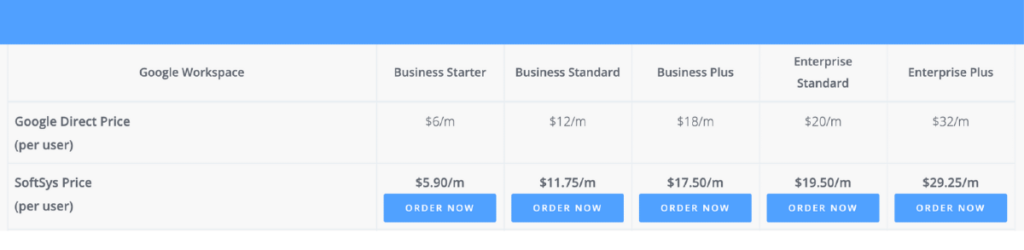Sales/Support: +1-862-214-2255
Month: February 2021
Cloud HostingGeneralUncategorizedWeb Security
Google Workspace Now Available at SoftSys Hosting
More employees are working remotely in 2021 than ever before. COVID-19 has dramatically changed the way businesses operate. Our workplace is no longer limited to a business’s physical office. We can work from anywhere using any number of devices from laptops to mobile.
According to the 2020 survey ...
GeneralSEOWeb Hosting
A Step-by-Step Guide To Starting an Online Store
If there ever was a great time to launch an online business, it is now. According to etailinsights, there are now 7.9 million online retailers in the world, and 2.1 million of them are in the United States.
After 2020, online shopping is growing faster than ever before.
Why ...