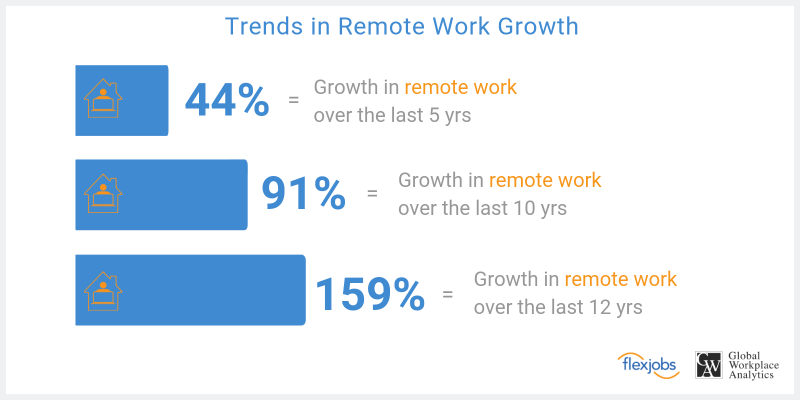Sales/Support: +1-862-214-2255
Month: November 2020
SoftSys Hosting Black Friday 2020 Deals You Cannot Miss
This Black Friday we’re going all in! We’re offering a 90% discount on selected VPS servers + 1 Month free on Acronis Backup or Acronis Cyber Protect.
SoftSys Hosting Black Friday – 90% OFF x 1 Month With Self-Managed VPS Servers
Get a high-performance Linux VPS or Windows VPS ...
How to Keep Business Data Secure While Working Remotely
We can all agree 2020 has not been the year we had hoped for last December. Far from it!
From the way we live our daily lives, to the way we shop for groceries or do our jobs, everything has been disrupted. As more and more businesses move ...
Hosting Infrastructure Required To Feel Confident During Holiday Traffic Splash
Imagine, hundreds of users are rushing to your website at the same time to purchase products which you actively marketed for this holiday. Your ads are now running, you are getting visitors more than you calculated or more than your server can handle. So what is going ...
Introducing Customer Support System as a Service: An Enterprise-Grade Customer Service Solution to Fuel Your Business Growth
We are thrilled to announce the availability of an affordable, enterprise-grade customer support system with complete data-privacy for your organization.
As a 24/7 business with customers all over the world, we understand first-hand the importance of a reliable help-desk solution.
We’ve been using multiple customer support software for the past 14+ years. We know a thing or two about what benefits ...